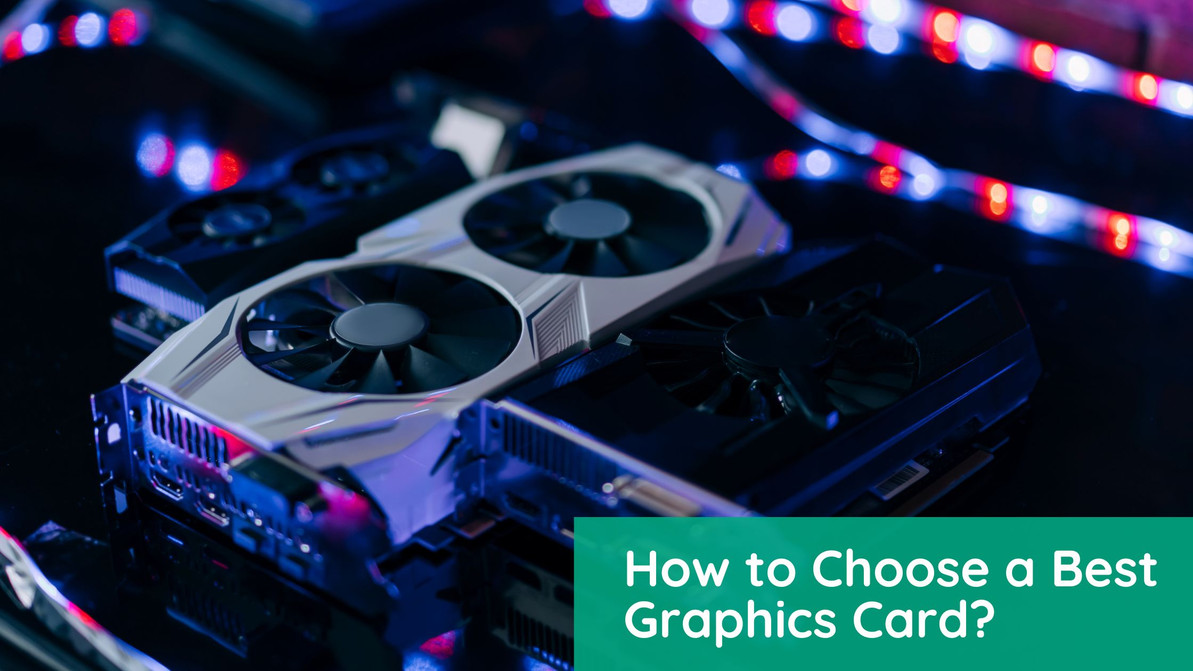How to Choose a Best Graphics Card?
Next to the CPU, the GPU has the biggest impact on the performance of a gaming computer. The GPU consists of an additional processor that takes data from the CPU and translates it into images that can be displayed on your screen. In other words, when you're playing a game, the GPU does most of the heavy lifting.
The more powerful a GPU (sometimes referred to as a graphics card), the more information can be calculated and displayed in a shorter time, and the overall better gaming experience will be.
In the early days of computers, the CPU was responsible for translating information into images. The data was held in special memory spaces called "frame buffers", and then transferred to the screen. Not many general-purpose CPUs excel at performing these types of operations, so "graphics accelerators" were created to handle some of the specialized work that the CPU was doing. This is becoming more important as graphical user interfaces (GUIs), found in more modern operating systems such as Windows, are becoming more popular.
Current GPUs are very good at processing large amounts of image information and performing parallel tasks, which makes them incredibly fast not only at rendering text and graphics in framed GUIs, but also at processing the complex 3D graphics required for modern gaming experiences. GPUs can also efficiently run other processes which involve processing a lot of data in parallel, which makes them useful for some applications outside of games as well.
GPUs are important, but how do you know which to choose? There is a wide range of GPU options available from a variety of manufacturers, and it may not be immediately clear which one best suits your needs. Knowing the basics of how they work and the differences between them can help facilitate this decision.
The guide below should help when choosing the right graphics card. After you know what to look for, you can head over to Buyserver GPU page to pick the best one for your needs.
Note: The latest update to this article included specifications from the TechPowerUp GPU Database regarding the upcoming AMD Radeon RX 6000 graphics cards. All of this information was publicly available and was not intended as confirmation of any new products or specifications. To avoid confusion, this information has been removed from the latest version of the article.
Why is your graphics card important?
For many people, games are the most hardware-intensive tasks that you will require your computer to perform. It's no surprise, then, that serious gamers spend hours researching the latest GPU technology, often upgrading their GPUs on a regular basis. As GPUs get faster, games are designed to take advantage of the extra performance, and this pushes manufacturers to build faster GPUs, continuing the cycle.
If you don't prioritize gaming, you may not care much about the capabilities of your GPU. However, professional applications often directly use the specialized processing capabilities of a GPU, only in different ways. Examples include video editing, where the GPU can be used to speed up processes such as video encoding, 3D rendering, and computer-aided design/manufacturing (CAD/CAM) applications such as AutoCAD. All of these programs take advantage of the additional processing power of the GPU, although they make more use of GPUs specifically designed with these applications in mind.
Therefore, choosing a GPU is an important part of building, buying, or upgrading a computer. As with every component of a PC, the first question to ask yourself when choosing a graphics card is: How are you going to use it?
The gaming industry has played an integral role in the evolution of GPU technology. Today's PC games are more realistic and complex than ever before, and the increased performance of modern GPUs is part of the reason and response to gamer who demand better looking and more complex games.

Simply put, if you are building a gaming PC, the GPU will be your most important purchase. Other components can also affect performance, such as the CPU, storage, and RAM, but the GPU has the most direct connection to what you see on the screen when gaming.
However, there are many different types of games, and not all of them require the most powerful GPU on the market. This is why it is important to read the required, recommended, and optimized specifications for the game to make sure you get a proper GPU.
Buying the best GPU you can afford is a good way to future-proof your hardware, and keep it ready to play popular yet unreleased games. However, if you know exactly what kind of games you want to play, doing a little research about the perfect GPU to power this title is a great way to start your shopping spree.
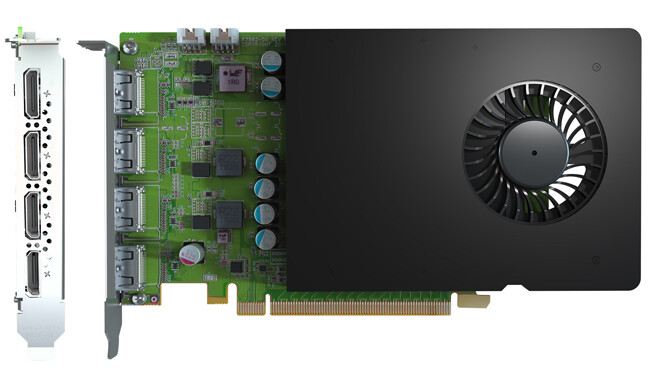
Those who use their PC to perform complex tasks such as 3D rendering, game development, and video editing also benefit from faster GPUs. High-end applications such as AutoCAD and Adobe Premiere Pro can take advantage of GPUs to speed up processing, and to facilitate faster and more efficient workflows.
That's why there's an entire chip of GPUs designed specifically for professionals. These workstation GPUs are optimized for these applications, and their drivers are certified to be stable and reliable when performing these operations. Professional-grade graphics cards can be very powerful, and are often more expensive than even high-end gaming GPUs, but since they weren't designed specifically for gaming workloads, they probably aren't ideal for gaming PCs. Therefore, the most expensive GPU is not always “better”, and it is important to choose the GPU based on how you plan to use it, not just the price.
We'll focus on the most popular gaming-focused graphics cards in this guide. If you need a GPU to run professional applications, you are likely to look outside the average consumer GPU market for the best options. Nvidia's Quadro series or AMD's Radeon Pro line are great places to start.
Although professional GPUs are designed for a different purpose, many basic concepts still apply.
Anyone Else
If you don't play games or run demanding professional applications that can use the GPU to speed things up, you may not need to invest a lot of money in your graphics card. If you primarily run productivity apps, browse the web, manage email, and perform other low-resource tasks, choosing the right RAM, CPU, and storage should be a higher priority.
It is possible that the graphics capabilities built into your system's CPU will be sufficient, and it is possible that you do not need a separate GPU.
Integrated GPUs vs. Discrete GPUs
Most modern CPUs have integrated graphics, which are basically GPUs that are integrated into the CPU itself, or closely related to the CPU. These integrated graphics tend to be low-performance options, providing enough power to drive the operating system and run web browsers, email clients, productivity apps, and other routines, but not enough for anything more than regular (or old) games. This is rapidly changing as CPUs get more powerful, but for now, if you like to play games, it's probably the best solution for a discrete (or discrete) GPU.
Standalone GPUs range from relatively low-cost entry-level options all the way to incredibly powerful GPUs that can cost more than $1,000 on their own. You can purchase discrete GPUs as part of pre-made systems, for a computer you build yourself, or to upgrade an older GPU.
Choosing a GPU is not only important when building or buying a new desktop computer. Many gaming-focused laptops use discrete GPUs as well. If playing games on the go is a high priority, you'll have to make sure that your laptop has a GPU capable of playing the games you want, and that you don't rely exclusively on the low-powered integrated graphics of your CPU.
Laptop GPUs used to be significantly less powerful than their full-size desktop counterparts due to space limitations and thermal considerations. They are now closer to parity than ever before. Many gaming laptops use discrete GPUs that are very close in performance to their desktop counterparts, or have been optimized for the massive amount of power in ultra-thin and light laptops.
You no longer have to choose between portability and energy.
Nvidia vs. AMD
Now then, let's talk about the two biggest players in GPU gaming (at least for now): Nvidia and AMD.
When you're shopping for a GPU, you're choosing between graphics cards that include all the components needed to display an image on your screen. These cards include the necessary cooling solutions, connections, and most importantly the graphics processor itself. This processor is an incredibly complex chip that was developed with decades of research and experimentation. Since the barrier of entry to creating these processors is so high, any GPU you buy will likely come from one of two companies: Nvidia or AMD.
Historically, these two companies have struggled for leadership in the GPU market, constantly forcing each other to innovate for the benefit of consumers. They both have strengths, and both offer solid options. Regardless of your choice, you will be able to find a card that targets your gaming needs.
When shopping for a graphics card, you'll often choose from models made by companies other than Nvidia and AMD, such as ASUS, GIGABYTE, and MSI. These companies take chips designed by AMD or Nvidia, and build their graphics card using this technology.
Think of it as a car; The engine is made by AMD or Nvidia, but the rest of the car, including the chassis and cooling, was designed by the same card manufacturer. In other words, if you buy an ASUS GPU, it will still be an Nvidia or AMD chip, in a chassis designed by ASUS. Each GPU manufacturer brings its own unique design options and technologies to the table, resulting in plenty of options to choose from.
The GPU model (for example, the Nvidia RTX 3080) refers to the actual processor itself, and this tells you where the GPU falls in the overall performance spectrum. There are other considerations too, like cooling, clock speed, and aesthetics that can affect performance, but if you buy an RTX 3080, you know the card's core capabilities regardless of manufacturer.
This is perhaps the most important factor to consider when making your choice.
Nvidia
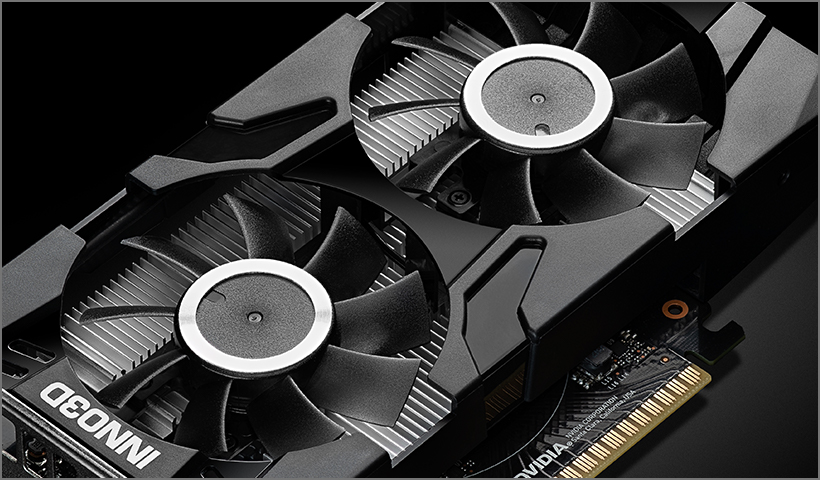
Nvidia's latest series of gaming GPUs are built on their Ampere architecture. The most famous and most powerful GPUs are those in the 30 series (RTX 3070, 3080 or 3090), with performance capabilities increasing with the number. The RTX 20 series is still a viable option if you don't need the latest technology either, and still enables newer technologies like ray tracing.
Nvidia has a wide range of GPUs covering the low to very high end of the consumer GPU market as well, not just the flagship products.
There are many factors that dictate GPU performance, but it's easy to start with the number of processing cores, called "CUDA cores" or "RTX cores," that Nvidia's GPU provides. This is usually a good indicator of its performance capabilities. However, as with most computers, there are many indicators that affect performance, and "best" can mean different things to different people.
Here are some of the most relevant GPUs for Nvidia games as of late 2020:
| Desktop | ||||||||||
| GPU | CUDA Cores | RT Cores | Tensor Cores | Base GPU clock (MHz) | Boost GPU clock (MHz) | RAM type | RAM standard config (GB) | RAM bandwidth (GB/s) | RAM width | TDP (watts) |
| GeForce GTX 1080 | 2560 | N/A | N/A | 1607 | 1733 | GDDR5X | 8 | 352 | 256-bit | |
| GeForce GTX 1080 Ti | 3584 | N/A | N/A | 1480 | 1582 | GDDR5X | 11 | 484 | 352-bit | |
| GTX 1660 Ti | 1536 | N/A | N/A | 1500 | 1770 | GDDR6 | 6GB | 288 | 192-bit | |
| RTX 2060 | 1920 | 30 | 240 | 1365 | 1680 | GDDR6 | 6GB | 336 | 192-bit | |
| RTX 2060 SUPER | 2176 | 34 | 272 | 1470 | 1650 | GDDR6 | 8GB | 448 | 256-bit | |
| RTX 2070 | 2304 | 36 | 288 | 1410 | 1620 | GDDR6 | 8GB | 448 | 256-bit | |
| RTX 2070 SUPER | 2560 | 40 | 320 | 1605 | 1770 | GDDR6 | 8GB | 448 | 256-bit | |
| RTX 2080 | 2944 | 46 | 368 | 1515 | 1710 | GDDR6 | 8GB | 448 | 256-bit | |
| RTX 2080 SUPER | 3072 | 48 | 384 | 1650 | 1815 | GDDR6 | 8GB | 495.9 | 256-bit | |
| RTX 2080 Ti | 4352 | 68 | 544 | 1350 | 1545 | GDDR6 | 11GB | 616 | 352-bit | |
| RTX 3070 | 5888 | 46 | 184 | 1500 | 1725 | GDDR6 | 8 GB | 448 | 256-bit | |
| RTX 3080 | 8704 | 68 | 272 | 1440 | 1710 | GDDR6X | 10 GB | 760.3 | 320-bit | |
| RTX 3090 | 10496 | 82 | 328 | 1395 | 1695 | GDDR6X | 24 GB | 936.2 | 384 bit |
AMD

AMD also has a range of powerful gaming GPUs, including the flagship Radeon RX 5000 series, which uses RDNA architecture and is the successor to the AMD RX Vega series. AMD also offers the entry-level 500 series, which despite being a bit older still offers a solid value proposition for 1920 x 1080 gaming.
AMD also offers GPUs across the price range, and they're about to add more. In late 2020, AMD is releasing a new batch of GPUs called "Big Navi," built around the upcoming RDNA 2 architecture. These Radeon RX 6000 series cards should prove to be an exciting step forward for AMD's GPU lineup.
Note that AMD's term for its GPU core is "Stream Processors", and again, the higher the better.
Here are the latest AMD GPUs as of late 2020:
Note: The latest update to this article included specifications from the TechPowerUp GPU database regarding upcoming AMD Radeon RX 6000 graphics cards. All of this information was publicly available and was not intended as confirmation of any new products or specifications. To avoid confusion, this information has been removed from the latest version of the article.
| Desktop | |||||||
| GPU | Stream Processors | Base GPU clock (MHz) | RAM type | RAM standard config (GB) | RAM bandwidth (GB/s) | RAM width | TDP (watts) |
| Radeon RX 590 | 2304 | 1469 | GDDR5 | 8GB | 256 | 256-bit | |
| Radeon RX Vega 56 | 3584 | 1156 | HBM2 | 8 | 410 | 2048-bit | |
| Radeon RX Vega 64 | 4096 | 1247 | HBM2 | 8 | 484 | 2048-bit | |
| Radeon RX Vega 64 Liquid | 4096 | 1406 | HBM2 | 8 | 484 | 2048-bit | |
| Radeon VII | 3840 | 1400 | HBM2 | 16 | 1024 | 4096-bit | |
| Radeon RX 5700 | 2304 | 1465 | GDDR6 | 8 | 448 | 256-bit | |
| Radeon RX 5700 XT | 2560 | 1605 | GDDR6 | 8 | 448 | 256-bit |
Specify
As you can see from the charts above, there are a few specs you should keep in mind as you look to buy a GPU. Note that the information in the schematics represents the design specifications for each GPU, and that graphics card manufacturers (such as ASUS, EVGA, and ZOTAC, among others) have modified core designs to come up with their performance parameters.
That's why it's so important to do your research, including checking the criteria on sites like PassMark Software's Video Cards Test Report. These benchmarks will allow you to see how different versions of the same GPU compare to each other and to other versions.
The following provides a brief discussion of some of the specifications you are likely to find during your research.
Thermal Design Power (TDP)
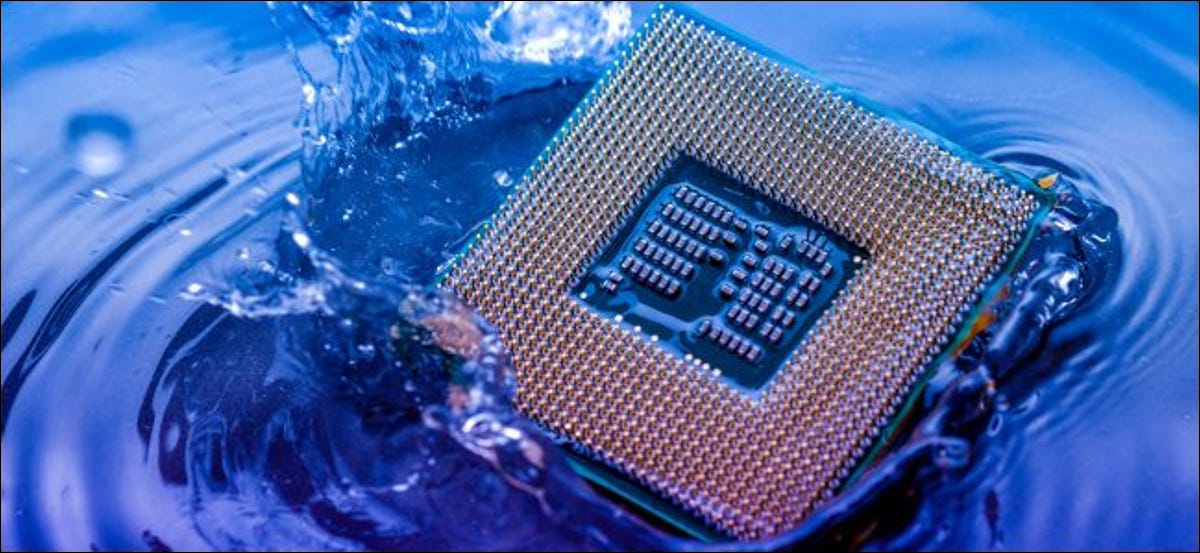
A discrete GPU is often the most power-hungry component in modern computers. If you are building or upgrading a computer, you will want to make sure that the power supply is sufficient to support the GPU you want to install.
As with all powerful hardware that uses electricity, GPUs generate a lot of heat, and require sufficient cooling to run reliably and at peak performance. Most graphics cards will include a power supply recommendation, usually with the recommended watts (such as 750 watts). You'll need to consider how much power the other components in your computer draw as well, and make sure your power supply is enough to support everything in your system.
The combination of the amount of power a GPU draws and the amount of heat it generates is known as Thermal Design Power, or TDP. This measurement is referred to in watts, and this is the number you'll see in the graphics card specifications. The higher the TDP, the more power is required to power the GPU, The heat produced by the GPU has increased. This can be important in both desktop and laptop computers, where temperatures become a high priority due to space constraints.
Note that while designing your PC or choosing a GPU upgrade, you'll also need to research how hot a particular graphics card can be at maximum power. This will help you choose the right cooling system for both your GPU and the PC itself.
It is also important to know what kind of power connections your graphics card requires. Typically this is a combination of six-pin and eight-pin connectors, but this can vary. Newer GPUs may have slightly different power configurations, so when upgrading or adding a GPU, you not only need to make sure that your power supply delivers sufficient electrical power, but also has the appropriate connections to support the power needs of the GPU.
Memory

Discrete GPUs use a special type of memory to store the data needed to eventually display the information on the screen. When considering discrete GPUs, you'll want to consider how much memory your graphics card has and how much bandwidth it provides.
The amount of video random access memory (VRAM) in your GPU is important for high-performance games that use large amounts of data to create complex on-screen images. This is also a factor when running multiple monitors, especially if they have a higher resolution or refresh rate.
Generally, you'll get more graphics RAM when you buy faster graphics cards, and as long as you buy a fast enough GPU for the games you want, you should have enough VRAM.
RAM bandwidth is another important metric to consider as well. The faster the RAM, the faster the GPU can access and display information on the screen. The GPU model generally determines what type of RAM a graphics card has, so again, when you choose the right GPU for your needs, you'll likely get the right RAM to match.
User Interface
Today, almost all discrete GPUs are plugged into PCIe slots, and most use 16x PCIe. GPUs vary, in terms of the number of physical slots they fill, between single, double, and even triple slot configurations. You'll need to make sure that your computer's motherboard has enough space for your chosen GPU. This means that you also need to consider any other components that you want to connect besides the GPU, especially if it will be using a PCIe slot.
You also need to make sure that the enclosure is large enough to support the components you are installing. While most modern PC cases will support standard gaming GPUs, if you're interested in a small PC or an especially large GPU, look for compatibility between your motherboard, case, and graphics card. Insufficient space can lead to improper cooling, which can lead to decreased performance.
If space limitations are a concern, there are GPUs specifically designed for a smaller profile.
Connections

Of course, the GPU by itself is not very useful. It needs to be connected to a motherboard, a display, or multiple monitors, for it to work. There are a few different connections that modern monitors use, including DVI, HDMI, and DisplayPort. VGA is a legacy old connection that may still be available on some displays, but is quickly fading into obscurity.
Most modern GPUs only support HDMI and DisplayPort formats, which are pretty much the standard for gaming-focused systems and monitors. A common configuration on modern gaming GPUs is three DisplayPort outputs and one HDMI.
The differences between all the different display connections is a topic that deserves an article of its own. Suffice it to say that you will need to make sure that your chosen graphics card supports sufficient connections for all the monitors you want to connect to your computer, and that they are the correct connections. Note that in many cases you can purchase adapters to convert a connection on the graphics card into one that the monitor can accept, although this may limit access to features such as higher resolutions and refresh rates.
You'll need to recheck the specifications to make sure that a particular graphics card can support as many monitors as you want to connect, and that connections are compatible between your GPU and your displays.
More than one GPU
Some graphics cards can be connected to run in parallel with additional cards, which can provide significant performance improvements for demanding games. This is called the Scalable Link Interface (SLI) for Nvidia and Crossfire for AMD. If you want to run multiple graphics cards in your computer, you will need to select both the correct cards and the right motherboard that supports this technology.
This configuration is not as common as it used to be. Nvidia's popular 3070 and 3080 series cards don't offer an SLI option at all, as fewer games support multiple GPUs. If you want extensive support for SLI or Crossfire, you will need to use older GPUs. If you do, you will miss out on new technologies like ray tracing, so think carefully.
Please checkout our Graphics Card for your Gaming PC.
Recent Posts
-
How to Choose a Best Graphics Card?
Next to the CPU, the GPU has the biggest impact on the performance of a gaming computer. The GPU con …6th Sep 2023 -
How to Choose a Best Gaming Processor?
Getting a new gaming PC is exciting. Whether you're building one yourself or buying one of the …14th Nov 2021 -
How to Choose the Perfect Ram for Your Desktop or Laptop?
Every component of your computer is important, complex, and has more specifications than most …14th Nov 2021